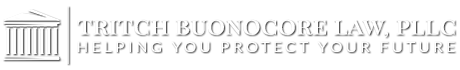We now use Adobe Pro and Clio, in addition to our encrypted emails. Both programs state that they provide bank level security.
In February, we started to implement Clio, a leading client management system in the legal industry, to further assist us in creating more secure, yet less complex, communication. Some of our clients have already seen us working with Clio and have provided us with good feedback on its ease of use. We are glad to hear that our efforts have made an improvement for our clients.
As attorneys, we are tasked with sending our clients documents through a secure service. We try to be vigilant while working with clients’ technology capabilities. We have all gotten the family member stranded in a foreign country emails asking for money, and there are a whole host of other more sophisticated email hacking schemes out there. We have used Go Daddy’s encrypted email and document service, Proof Point, for the past several years and encountered issues when clients had older operating systems and software. The primary problem was when clients would attempt to download documents. Another issue we were experiencing was that our encrypted emails seemed to go into the spam/junk folder too frequently. Clio “emails” look a little different than a normal email from us, but once you create your log in, a client can see any document, invoice or message our firm has sent to them through Clio. The system also enables us to see when you received the communication and when you opened it. We will be transitioning to this as our main form of communication.
The most important benefit of our firm taking on Clio is that it appears to be easier for you, our clients, to use and access, while providing you with the security we all desire. Clio is completely cloud based, meaning it does not matter what type of operating system our clients are using. As long as someone has a connection to the internet, they can access the document(s) we are sending through whichever type of browser (Ex. Explorer, Chrome or Safari) they use.
Additionally, you may have noticed that we started working with Adobe Pro in the second half of last year. Most people are familiar with the free version of Adobe. We are using Adobe Pro to send fillable documents to our clients, documents that can be signed electronically and documents that allow for comments to be placed by our clients directly into the documents as they are reviewing them – all through their secure system. As long as a client has the free version of Adobe, which most people do, they can work with the documents we are sending through Adobe Pro.
We hope you appreciate the improvements we are implementing to meet our goal of making our clients’ lives easier and keeping their information secure. Taking on these new systems, while time consuming and challenging for us, was intended to minimize our clients’ frustration with technology allowing them to interact with us more effortlessly.
Disclaimer – This article is for information purposes only. It is not intended to provide legal advice to anyone. If you require advice, you should reach out to our firm or another lawfirm to discuss your facts and circumstances to obtain legal advice.